In this article i am explaining how to Read Write Edit Word Document With FileStream StreamWriter In ASP.NET. For this i've added a textbox for input text to be written in word document and a button to write, same for reading text from word file.
The word file created is saved in a folder named document in root of application. which can be changed to desired location.
html source of the page look like
To use Filestream and stringBuilder we need to add these namespace
C# code behind
VB.NET code
The word file created is saved in a folder named document in root of application. which can be changed to desired location.
html source of the page look like
<form id="form1" runat="server">
<div>
<asp:TextBox ID="TextBox1" runat="server">
</asp:TextBox>
<asp:Button ID="Button1" runat="server"
onclick="Button1_Click"
Text="Click to write to word" />
<br />
<asp:TextBox ID="TextBox2" runat="server">
</asp:TextBox>
<asp:Button ID="Button2" runat="server"
onclick="Button2_Click"
Text="Read Word Document" />
</div>
</form>
To use Filestream and stringBuilder we need to add these namespace
using System.IO;
using System.Text;
C# code behind
protected void Button1_Click(object sender, EventArgs e) { //Create stringBuilder to write formatted //Text to word file StringBuilder strBuilder = new StringBuilder(); strBuilder.Append("<h1 title='Header' align='Center'> Writing To Word Using ASP.NET</h1> ".ToString()); strBuilder.Append("<br>".ToString()); strBuilder.Append("<table align='Center'>".ToString()); strBuilder.Append("<tr>".ToString()); strBuilder.Append("<td style='width:100px;color:green'> <b>amiT</b></td>".ToString()); strBuilder.Append("<td style='width:100px;color:red'> India</td>".ToString()); strBuilder.Append("</tr>".ToString()); strBuilder.Append("</table>".ToString()); string strPath = Request.PhysicalApplicationPath + "\\document\\Test.doc"; //string strTextToWrite = TextBox1.Text; FileStream fStream = File.Create(strPath); fStream.Close(); StreamWriter sWriter = new StreamWriter(strPath); Writer.Write(strBuilder); sWriter.Close(); } protected void Button2_Click(object sender, EventArgs e) { string strPath = Request.PhysicalApplicationPath + "\\document\\Test.doc"; FileStream fStream = new FileStream (strPath, FileMode.Open, FileAccess.Read); StreamReader sReader = new StreamReader(fStream); TextBox2.Text = sReader.ReadToEnd(); sReader.Close(); Response.Write(TextBox2.Text); }
VB.NET code
Protected Sub Button1_Click (ByVal sender As Object, ByVal e As EventArgs) Dim strBuilder As New StringBuilder() strBuilder.Append("<h1 title='Header' align='Center'> Writing To Word Using ASP.NET</h1> ".ToString()) strBuilder.Append("<br>".ToString()) strBuilder.Append("<table align='Center'>".ToString()) strBuilder.Append("<tr>".ToString()) strBuilder.Append("<td style='width:100px;color:green'> <b>amiT</b></td>".ToString()) strBuilder.Append("<td style='width:100px;color:red'> India</td>".ToString()) strBuilder.Append("</tr>".ToString()) strBuilder.Append("</table>".ToString()) 'string path = @"C:\Test.doc"; Dim strPath As String = Request.PhysicalApplicationPath & "\document\Test.doc" 'string strTextToWrite = TextBox1.Text; Dim fStream As FileStream = File.Create(strPath) fStream.Close() Dim sWriter As New StreamWriter(strPath) sWriter.Write(strBuilder) sWriter.Close() End Sub Protected Sub Button2_Click (ByVal sender As Object, ByVal e As EventArgs) Dim strPath As String = Request.PhysicalApplicationPath & "\document\Test.doc" Dim fStream As New FileStream (strPath, FileMode.Open, FileAccess.Read) Dim sReader As New StreamReader(fStream) TextBox2.Text = sReader.ReadToEnd() sReader.Close() Response.Write(TextBox2.Text) End Sub
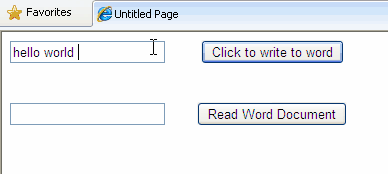


No comments:
Post a Comment